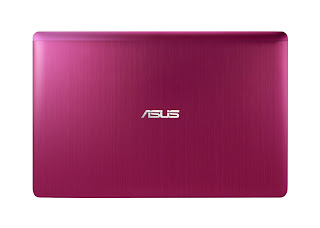Recently, I got ASUS x202e with discover points award. This cute pink touch-screen laptop only cost me 360 bucks from Amazon.com. (http://www.amazon.com/gp/product/B00B7JQQQA/ref=oh_details_o04_s00_i00?ie=UTF8&psc=1)
Technical Details
Summary
| Screen Size | 11.6 inches |
| Max Screen Resolution | 1366x768 pixels |
| Processor | 1.8 GHz Core i3-3217U |
| RAM | 4 GB DDR3 |
| Hard Drive | 500 GB |
| Graphics Coprocessor | Intel GMA HD |
| Wireless Type | 802.11bgn |
| Number of USB 2.0 Ports | 2 |
| Number of USB 3.0 Ports | 1 |
Other Technical Details
| Brand Name | Asus |
| Series | ASUS VivoBook |
| Item model number | ASUS VivoBook X202E-DH31T-PK |
| Hardware Platform | PC |
| Operating System | Windows 8 |
| Item Weight | 2.9 pounds |
| Item Dimensions L x W x H | 11.90 x 7.90 x 0.80 inches |
| Color | Pink |
| Processor Brand | Intel |
| Processor Count | 2 |
| Computer Memory Type | DDR3 SDRAM |
| Hard Drive Interface | Serial ATA-300 |
| Hard Drive Rotational Speed | 5400 RPM |
| Batteries | 1 Lithium ion batteries required. (included) |
I really like the color and solid build of this cute laptop. The System is a little slow. I decided to upgrade the hard disk to SSD and the wireless card to Intel 6235AN.
(2) Intel Network 6235AN.HMWWB Centrino WiFi Card Advanced-N 6235 Dual Band Bluetooth (22 bucks)
(3) Windows 8 Pro 64-bit student version from school (8 bucks)
~200 bucks in total for upgrading cost.
Steps for installation of SSD hard disk:
[1] unscrew the 9 screws in the bottom
[2] you need an old credit card to open the lid (see figure)
[3] unscrew the 3 screws which hold the hard disk.
[4] you can remove the black foam and put on the SSD hard disk, or you don't have to do that since SSD is not as fragile as the regular hard disk.
Steps for installation of new Intel 6235AN wireless card (will boost the surf speed):

[2] put the new one in the place, black-main, white-AUX
Bingo!
Done!
Use external DVD player and install the clean windows 8 pro 64-bit. Very fast installation.
This upgrade made this laptop boots much fast. I love it and enjoy the great deal.
ASUS x202e - A budget touch-screen (11.6 inch) laptop! - highly recommended to those who want to find a light-weighted and touch-screen laptop.
Much cheaper than Mac Air or Dell XPS 12.
If you don't have tight budget, I would recommend you to look into DELL XPS 12 - Cool design unit.
Hope the information is helpful to you!