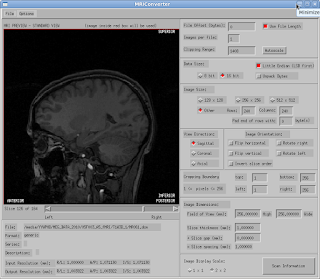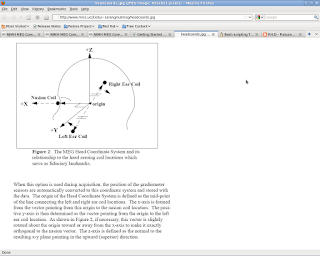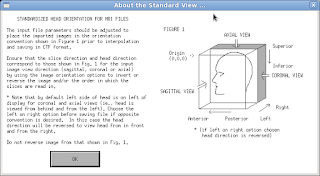The CD burned by radiology department did not work well with MRIViewer importing menu.
1) we can use MRIConverter to do the work. Pay attention to manually set up values.
2) we can use ImageJ convert .nii format to Analyze 7.5 format, then use MRIConverter to do the job. Parameters are easier to set up than the first method.
3) we can also totally give up MRIViewer and use AFNI commands instead. We can directly use nii format, it works file too.
Need to use MRIConverter and set up specific parameters! (see figures)
I enjoyed sharing my life experience with others. Hope this blog can be helpful. Let us have courage and be kind to one another every day. A short bio about me: I grew up in Shanghai, China and owned my Ph.D. in BME from University of Cincinnati in the end of 2013 and moved to Boston for a post-doc position at Boston Children's Hospital/Harvard Medical School. I used advanced imaging techniques (MEG, FMRI, EEG, DTI, etc) to study normal language and reading development in the past 10 years.
Tuesday, August 3, 2010
Bash scripting Tutorial
http://www.linuxconfig.org/Bash_scripting_Tutorial
Monday, August 2, 2010
Install RAR Archiver on Fedora 13
By default Fedora 13 can not support the RAR archive files. But we often use RAR archive files, so we need install the RAR program.
We can download RAR package from http://www.rarlab.com/download.htm
# wget http://www.rarlab.com/rar/rarlinux-3.9.3.tar.gz
Untar file
# tar zxvf rarlinux-3.9.3.tar.gz
Install RAR
# cd rar
# make
mkdir -p /usr/local/bin
mkdir -p /usr/local/lib
cp rar unrar /usr/local/bin
cp rarfiles.lst /etc
cp default.sfx /usr/local/lib
After all the above, you can use rar and unrar commands.
We can download RAR package from http://www.rarlab.com/download.htm
# wget http://www.rarlab.com/rar/rarlinux-3.9.3.tar.gz
Untar file
# tar zxvf rarlinux-3.9.3.tar.gz
Install RAR
# cd rar
# make
mkdir -p /usr/local/bin
mkdir -p /usr/local/lib
cp rar unrar /usr/local/bin
cp rarfiles.lst /etc
cp default.sfx /usr/local/lib
After all the above, you can use rar and unrar commands.
Sunday, August 1, 2010
VMWare Tool installation problem with Fedora 13
FW from http://forums.fedoraforum.org/showthread.php?t=245677
Copying the utsrelease.h for me didn't have any effect also, but the problem can be easily solved by fooling vmware-config-tools.pl into thinking that the path you typed is correct anyway. In order to do so, open the /usr/bin/vmware-config-tools.pl and search for getValidKernelHeadersPath , under that you will see a while(1) { ......
just remove the while(1) keyword without removing the brackets. Afterward your file should look something like this :
....
sub getValidKernelHeadersPath {
my $kh_path = shift;
my $modconfig = shift;
my $appLoaderArgs = shift;
my $answer;
my $query;
my $default;
{
if (system("$modconfig --validate-kernel-headers \"$kh_path\" " .
"$appLoaderArgs >/dev/null 2>&1") == 0) {
$query = "The path \"$kh_path\" appears to be a valid path to the " .
"kernel headers of the running kernel.";
$default = 'no';
} else { .......
.....
you can now save and manually run vmware-config-tools.pl and when asked for kernel headers select yes for changing and give the correct path (in my system /usr/src/kernels/2.6.33.5-124.fc13.i686/include/), it will then compile correctly.
just remove the while(1) keyword without removing the brackets. Afterward your file should look something like this :
....
sub getValidKernelHeadersPath {
my $kh_path = shift;
my $modconfig = shift;
my $appLoaderArgs = shift;
my $answer;
my $query;
my $default;
{
if (system("$modconfig --validate-kernel-headers \"$kh_path\" " .
"$appLoaderArgs >/dev/null 2>&1") == 0) {
$query = "The path \"$kh_path\" appears to be a valid path to the " .
"kernel headers of the running kernel.";
$default = 'no';
} else { .......
.....
you can now save and manually run vmware-config-tools.pl and when asked for kernel headers select yes for changing and give the correct path (in my system /usr/src/kernels/2.6.33.5-124.fc13.i686/include/), it will then compile correctly.
Worked for me!
Subscribe to:
Comments (Atom)