The CD burned by radiology department did not work well with MRIViewer importing menu.
1) we can use MRIConverter to do the work. Pay attention to manually set up values.
2) we can use ImageJ convert .nii format to Analyze 7.5 format, then use MRIConverter to do the job. Parameters are easier to set up than the first method.
3) we can also totally give up MRIViewer and use AFNI commands instead. We can directly use nii format, it works file too.
Need to use MRIConverter and set up specific parameters! (see figures)
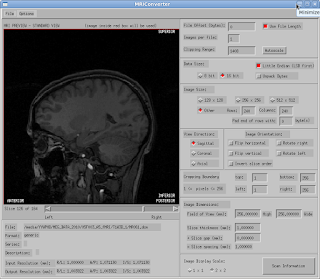
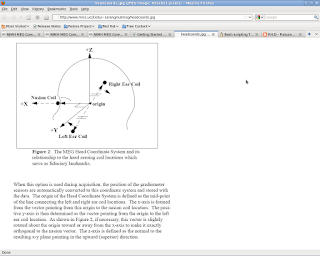
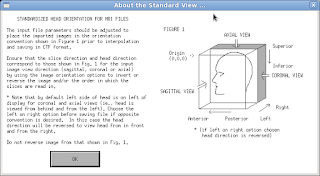
No comments:
Post a Comment