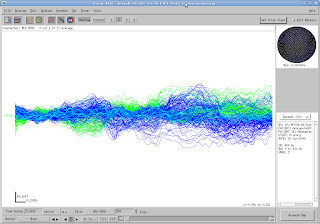http://packages.debian.org/sid/amd64/flashplugin-nonfree/download
http://www.adobe.com/products/flashplayer/productinfo/instructions/#section-3
http://get.adobe.com/flashplayer/
Manually install flash plug-in. YEAH! Bingo! Worked.
ISMRM 2011 Tutorial: Group Analysis & Atlases by garyhuizhang
I enjoyed sharing my life experience with others. Hope this blog can be helpful. Let us have courage and be kind to one another every day. A short bio about me: I grew up in Shanghai, China and owned my Ph.D. in BME from University of Cincinnati in the end of 2013 and moved to Boston for a post-doc position at Boston Children's Hospital/Harvard Medical School. I used advanced imaging techniques (MEG, FMRI, EEG, DTI, etc) to study normal language and reading development in the past 10 years.
Wednesday, August 31, 2011
DataEditor, etc. MEG software package problem with Debian.
First error message:
DataEditor: error while loading shared libraries: libXm.so.3: cannot open shared object file: No such file or directory
I downloaded libmotif4_2.3.3.5_amd64.deb from http://ftp.debian.org/debian/pool/non-free/o/openmotif/.
$ sudo dpkg -i libmotif4_2.3.3-5_amd64.deb
Successful installation.
$ sudo ln -s /usr/lib/libXm.so.4 /usr/lib/libXm.so.3
Error message is still there.
From this webpage: http://people.virginia.edu/~ll2bf/docs/nix/ads.html
I knew there is a problem with the 64 bit and 32 bit library.
Thus, I downloaded libmotif3-i386 package and used following command lines:
$ ar vx libmotif3*i386.deb
You will find an extracted directory called "usr". And the 32-bit version libraries are in "/usr/lib/". Copy them to the system directory for 32-bit "/usr/lib32".
$ sudo cp usr/lib/lib* /usr/lib32
Error message changed. Well, optimistically, something worked.
CTFError : Couldn't get description for error number 7002
throw message : Trouble launching the message daemon.
debug message : Error 7002: line 748 of /home/qc10/release5.4.0-AnalysisSw/MEG/code/ctf/ctfwt/src/CTFMessageHub.cc
XIO: fatal IO error 11 (Resource temporarily unavailable) on X server ":0.0"
after 1957 requests (1946 known processed) with 68 events remaining.
XIO: fatal IO error 2 (No such file or directory) on X server ":0.0"
after 1946 requests (1896 known processed) with 68 events remaining.
Wow ... now I need to figure out this error. :(
However, SAMMenu works.
DataEditor must need something more than SAMMenu does.
MRIViewer does not work either.
Error message:
CTFError : Couldn't get description for error number 7002
throw message : Trouble launching the message daemon.
debug message : Error 7002: line 748 of /home/qc10/release5.4.0-AnalysisSw/MEG/code/ctf/ctfwt/src/CTFMessageHub.cc
XIO: fatal IO error 2 (No such file or directory) on X server ":0.0"
after 1082 requests (1031 known processed) with 32 events remaining.
X Error of failed request: BadPixmap (invalid Pixmap parameter)
Major opcode of failed request: 54 (X_FreePixmap)
Resource id in failed request: 0x46000b4
Serial number of failed request: 1615
Current serial number in output stream: 1628
It seems like an error caused by the picture and font system. Try to add all available X11 font packages.
YEAH! I found my problem when I try to use PlotTool command. I did not set up my .bashrc file right.
export PATH=/home/yingying/opt/ctf/bin/:$PATH
export CTF_DIR=/home/yingying/opt/ctf/
These two lines need to be added to my .bashrc file. I wrote the second one wrong. Now everything works. BINGO! See the attached picture:
DataEditor: error while loading shared libraries: libXm.so.3: cannot open shared object file: No such file or directory
I downloaded libmotif4_2.3.3.5_amd64.deb from http://ftp.debian.org/debian/pool/non-free/o/openmotif/.
$ sudo dpkg -i libmotif4_2.3.3-5_amd64.deb
Successful installation.
$ sudo ln -s /usr/lib/libXm.so.4 /usr/lib/libXm.so.3
Error message is still there.
From this webpage: http://people.virginia.edu/~ll2bf/docs/nix/ads.html
I knew there is a problem with the 64 bit and 32 bit library.
Thus, I downloaded libmotif3-i386 package and used following command lines:
$ ar vx libmotif3*i386.deb
You may get three files: "data.tar.gz", "control.tar.gz", and "debian-binary". The libraries are in "data.tar.gz". So further extract
$ tar zxf data.tar.gz
You will find an extracted directory called "usr". And the 32-bit version libraries are in "/usr/lib/". Copy them to the system directory for 32-bit "/usr/lib32".
$ sudo cp usr/lib/lib* /usr/lib32
Error message changed. Well, optimistically, something worked.
CTFError : Couldn't get description for error number 7002
throw message : Trouble launching the message daemon.
debug message : Error 7002: line 748 of /home/qc10/release5.4.0-AnalysisSw/MEG/code/ctf/ctfwt/src/CTFMessageHub.cc
XIO: fatal IO error 11 (Resource temporarily unavailable) on X server ":0.0"
after 1957 requests (1946 known processed) with 68 events remaining.
XIO: fatal IO error 2 (No such file or directory) on X server ":0.0"
after 1946 requests (1896 known processed) with 68 events remaining.
Wow ... now I need to figure out this error. :(
However, SAMMenu works.
DataEditor must need something more than SAMMenu does.
MRIViewer does not work either.
Error message:
CTFError : Couldn't get description for error number 7002
throw message : Trouble launching the message daemon.
debug message : Error 7002: line 748 of /home/qc10/release5.4.0-AnalysisSw/MEG/code/ctf/ctfwt/src/CTFMessageHub.cc
XIO: fatal IO error 2 (No such file or directory) on X server ":0.0"
after 1082 requests (1031 known processed) with 32 events remaining.
X Error of failed request: BadPixmap (invalid Pixmap parameter)
Major opcode of failed request: 54 (X_FreePixmap)
Resource id in failed request: 0x46000b4
Serial number of failed request: 1615
Current serial number in output stream: 1628
It seems like an error caused by the picture and font system. Try to add all available X11 font packages.
YEAH! I found my problem when I try to use PlotTool command. I did not set up my .bashrc file right.
export PATH=/home/yingying/opt/ctf/bin/:$PATH
export CTF_DIR=/home/yingying/opt/ctf/
These two lines need to be added to my .bashrc file. I wrote the second one wrong. Now everything works. BINGO! See the attached picture:
Tuesday, August 30, 2011
Install home network printer (IP: 192.168.0.9)
Brother MFC 7340 drivers:
http://welcome.solutions.brother.com/bsc/public_s/id/linux/en/download_prn.html#MFC-7340
http://ubuntuguide.org/wiki/MFC-7820N (for reference)
Menu -> System -> System Settings -> Printer configuration -> New Printer -> New Network Printer
commands:
network printer name (ours)
works fine!
http://welcome.solutions.brother.com/bsc/public_s/id/linux/en/download_prn.html#MFC-7340
http://ubuntuguide.org/wiki/MFC-7820N (for reference)
Menu -> System -> System Settings -> Printer configuration -> New Printer -> New Network Printer
commands:
sudo apt-get install ia32-libs sudo dpkg -i --force-all brmfc7340lpr-2.0.2-1.i386.deb sudo dpkg -i --force-all cupswrapperMFC7340-2.0.2-1.i386.deb
network printer name (ours)
works fine!
Sunday, August 28, 2011
Useful packages
http://www.cabiatl.com/mricro/
http://www.fmrib.ox.ac.uk/fsl/fsl/compiling.html
http://eeg.sourceforge.net/
http://qa.debian.org/developer.php?login=team@neuro.debian.net
https://masi.vuse.vanderbilt.edu/index.php/MASI:Facilities
http://biostat.mc.vanderbilt.edu/wiki/Main/PowerSampleSize
http://afni.nimh.nih.gov/afni/
http://www.fil.ion.ucl.ac.uk/spm/
http://www.slicer.org/pages/Special:SlicerDownloads
http://www.bioimagesuite.org/
http://www.loni.ucla.edu/Software/PWS
http://www.nitrc.org/search/?type_of_search=group&cat=359:Cross-correlation
http://www.fmrib.ox.ac.uk/fsl/fsl/compiling.html
http://eeg.sourceforge.net/
http://qa.debian.org/developer.php?login=team@neuro.debian.net
https://masi.vuse.vanderbilt.edu/index.php/MASI:Facilities
http://biostat.mc.vanderbilt.edu/wiki/Main/PowerSampleSize
http://afni.nimh.nih.gov/afni/
http://www.fil.ion.ucl.ac.uk/spm/
http://www.slicer.org/pages/Special:SlicerDownloads
http://www.bioimagesuite.org/
http://www.loni.ucla.edu/Software/PWS
http://www.nitrc.org/search/?type_of_search=group&cat=359:Cross-correlation
MEG -- future?
http://www.elekta.com/healthcare_international_elekta_neuromag_centers_us.php
UNITED STATES
Massachusetts General Hospital
MGH-NMR Center,
Dept. of Radiology,
Building 149, 13th Street,
Charlestown, Massachusetts
MA 02129-2060
Phone: +1 617 448 3641
Fax: +1 617 726 7422
Email: msh@nmr.mgh.harvard.edu
Contact: Dr. Matti Hämäläinen
Incorrect details? Click here to let us know.
UCSD Medical Center
402 Dickinson Street,
Suite 454,
San Diego, California
CA 92103
Contact: Mingxiong Huang, Ph.D.
Email: mxhuang@ucsd.edu
Contact: Roland Lee, MD
Email: rrlee@ucsd.edu
Phone: +1 858-534-1254
Fax: +1 858-534-6046
Incorrect details? Click here to let us know.
University of Pittsburgh Medical Center
Center for Advanced Brain Magnetic Source Imaging (CABMSI),
200 Lothrop Street,
Pittsburgh, Pennsylvania
PA 15213-2582
Contact: Ajay Niranjan, MD, MBA
Phone: +1 (412) 647-9699
Fax: +1 412-692-4636
Email: niranjana@upmc.edu
Incorrect details? Click here to let us know.
Alexian Brothers Hospital Network
Alexian Brothers Neuroscience Institute,
800 Biesterfield Road ,
Eberle 610,
Elk Grove Village,
Chicago, Illinois
IL 60007
Contact: John Ebersole, M.D.
Email: jebersol@neurology.bsd.uchicago.edu
Phone: +1 (847) 981 3688
Incorrect details? Click here to let us know.
Cleveland Clinic Foundation
Department of Neurology,
9500 Euclid Ave,
Cleveland, Ohio
OH 44195
Contact: Dr. Richard Burgess, M.D., Ph.D.
Phone: +1 216 444 2200
Email: rcb@eeg.ccf.org
Web: http://www.ccf.org
Incorrect details? Click here to let us know.
The Nebraska Medical Center MEG Center
The Nebraska Medical Center,
988422 Nebraska Medical Center,
Omaha, Nebraska
NE 68198-8422
Contact: Ken Maurer, Manager
Phone: 4025526444
Email: kmaurer@nebraskamed.com
Contact: Tony Wilson, PhD
Phone: 4025526431
Web: http://www.nebraskamed.com
Incorrect details? Click here to let us know.
Medical College of Wisconsin / Froedtert Hospital
Department of Neurology,
9200 West Wisconsin Ave,
Milwaukee, Wisconsin
WI 53226-3596
Phone: 414 805 1174
Web: http://www.mcw.edu/neurology/faculty/SylvainBaillet.htm
Contact: Scientific Director: Sylvain Baillet, PhD
Email: sbaillet@mcw.edu
Contact: Program Manager: Kaitlin Swanson
Incorrect details? Click here to let us know.
Children's Hospital of Philadelphia (CHOP)
34th Street and Civic Center Boulevard,
Philadelphia , Pennsylvania
PA 19104
Contact: Timothy Roberts, PhD
Phone: (267) 426 0384
Fax: (215) 590 1345
Email: robertstim@email.chop.edu
Web: http://www.chop.edu/
Incorrect details? Click here to let us know.
MIND Research Network
The Mind Research Network,
1101 Yale Blvd. NE,
Albuquerque, New Mexico
87106
Contact: Julia M. Stephen, PhD
Email: jstephen@mrn.org
Phone: (505) 272-0280
Fax: (505) 272-8002
Incorrect details? Click here to let us know.
University of Washington
Institute for Learning and Brain Sciences,
Fisheries Center Building,
University of Washington,
Seattle, Washington
98195-7988
Contact: Patricia Kuhl, Ph.D.
Email: ilabs@u.washington.edu
Phone: 206-543-6000
Fax: 206-221-6472
Incorrect details? Click here to let us know.
National Intrepid Center of Excellence (NICoE)
8901 Wisconsin Avenue,
Building #12,
Bethesda, Maryland
20814
Contact: Gerard Riedy, MD, PhD
Web: http://www.fallenheroesfund.org/national-intrepid-center-of-excellence.aspx
Incorrect details? Click here to let us know.
McGovern Institute for Brain Research
MIT 46-3160,
Cambridge, Massachusetts
MA 02139
Contact: Charles Jennings, Ph.D
Email: charlesj@mit.edu
Phone: +1 617 324 0639
Contact: Dimitrios Pantazis, Ph.D.
Email: pantazis@mit.edu
Phone: +1 617 715 4330
Web: http://mcgovern.mit.edu/
Incorrect details? Click here to let us know.
University of Utah Magnetic Source Imaging (UUMSI)
at the University of Utah,
729 Arapeen Drive,
Salt Lake City, UTAH
84108
Contact: Michael Funke, MD., Ph.D.
Phone: (801) 585-6840
Fax: (801) 585-5240
Email: michael.funke@hsc.utah.edu
Incorrect details? Click here to let us know.
UNITED STATES
Massachusetts General Hospital
MGH-NMR Center,
Dept. of Radiology,
Building 149, 13th Street,
Charlestown, Massachusetts
MA 02129-2060
Phone: +1 617 448 3641
Fax: +1 617 726 7422
Email: msh@nmr.mgh.harvard.edu
Contact: Dr. Matti Hämäläinen
Incorrect details? Click here to let us know.
UCSD Medical Center
402 Dickinson Street,
Suite 454,
San Diego, California
CA 92103
Contact: Mingxiong Huang, Ph.D.
Email: mxhuang@ucsd.edu
Contact: Roland Lee, MD
Email: rrlee@ucsd.edu
Phone: +1 858-534-1254
Fax: +1 858-534-6046
Incorrect details? Click here to let us know.
University of Pittsburgh Medical Center
Center for Advanced Brain Magnetic Source Imaging (CABMSI),
200 Lothrop Street,
Pittsburgh, Pennsylvania
PA 15213-2582
Contact: Ajay Niranjan, MD, MBA
Phone: +1 (412) 647-9699
Fax: +1 412-692-4636
Email: niranjana@upmc.edu
Incorrect details? Click here to let us know.
Alexian Brothers Hospital Network
Alexian Brothers Neuroscience Institute,
800 Biesterfield Road ,
Eberle 610,
Elk Grove Village,
Chicago, Illinois
IL 60007
Contact: John Ebersole, M.D.
Email: jebersol@neurology.bsd.uchicago.edu
Phone: +1 (847) 981 3688
Incorrect details? Click here to let us know.
Cleveland Clinic Foundation
Department of Neurology,
9500 Euclid Ave,
Cleveland, Ohio
OH 44195
Contact: Dr. Richard Burgess, M.D., Ph.D.
Phone: +1 216 444 2200
Email: rcb@eeg.ccf.org
Web: http://www.ccf.org
Incorrect details? Click here to let us know.
The Nebraska Medical Center MEG Center
The Nebraska Medical Center,
988422 Nebraska Medical Center,
Omaha, Nebraska
NE 68198-8422
Contact: Ken Maurer, Manager
Phone: 4025526444
Email: kmaurer@nebraskamed.com
Contact: Tony Wilson, PhD
Phone: 4025526431
Web: http://www.nebraskamed.com
Incorrect details? Click here to let us know.
Medical College of Wisconsin / Froedtert Hospital
Department of Neurology,
9200 West Wisconsin Ave,
Milwaukee, Wisconsin
WI 53226-3596
Phone: 414 805 1174
Web: http://www.mcw.edu/neurology/faculty/SylvainBaillet.htm
Contact: Scientific Director: Sylvain Baillet, PhD
Email: sbaillet@mcw.edu
Contact: Program Manager: Kaitlin Swanson
Incorrect details? Click here to let us know.
Children's Hospital of Philadelphia (CHOP)
34th Street and Civic Center Boulevard,
Philadelphia , Pennsylvania
PA 19104
Contact: Timothy Roberts, PhD
Phone: (267) 426 0384
Fax: (215) 590 1345
Email: robertstim@email.chop.edu
Web: http://www.chop.edu/
Incorrect details? Click here to let us know.
MIND Research Network
The Mind Research Network,
1101 Yale Blvd. NE,
Albuquerque, New Mexico
87106
Contact: Julia M. Stephen, PhD
Email: jstephen@mrn.org
Phone: (505) 272-0280
Fax: (505) 272-8002
Incorrect details? Click here to let us know.
University of Washington
Institute for Learning and Brain Sciences,
Fisheries Center Building,
University of Washington,
Seattle, Washington
98195-7988
Contact: Patricia Kuhl, Ph.D.
Email: ilabs@u.washington.edu
Phone: 206-543-6000
Fax: 206-221-6472
Incorrect details? Click here to let us know.
National Intrepid Center of Excellence (NICoE)
8901 Wisconsin Avenue,
Building #12,
Bethesda, Maryland
20814
Contact: Gerard Riedy, MD, PhD
Web: http://www.fallenheroesfund.org/national-intrepid-center-of-excellence.aspx
Incorrect details? Click here to let us know.
McGovern Institute for Brain Research
MIT 46-3160,
Cambridge, Massachusetts
MA 02139
Contact: Charles Jennings, Ph.D
Email: charlesj@mit.edu
Phone: +1 617 324 0639
Contact: Dimitrios Pantazis, Ph.D.
Email: pantazis@mit.edu
Phone: +1 617 715 4330
Web: http://mcgovern.mit.edu/
Incorrect details? Click here to let us know.
University of Utah Magnetic Source Imaging (UUMSI)
at the University of Utah,
729 Arapeen Drive,
Salt Lake City, UTAH
84108
Contact: Michael Funke, MD., Ph.D.
Phone: (801) 585-6840
Fax: (801) 585-5240
Email: michael.funke@hsc.utah.edu
Incorrect details? Click here to let us know.
Haven't updated for a while.
Always want to install debian because of the NeuroDebian (http://neuro.debian.net/#how-to-use-this-repository). Finally, I bought a 2 TB hard disk ($72 dollars) from Amazon.com last week and installed it in my home desktop. Then, I installed debian OS in the new 2 TB hard disk. My old Fedora can still be booted from the other hard disk.
The installation of debian OS was quite easy. My motherboard's CMOS battery had problem. It caused me a little trouble. The debian system installation was very smooth. I downloaded the smaller CD version ISO image since I would have internet support during the installation process. I burend iso image to a writable CD. Then, I booted my desktop with this burned CD. It brought me right into the debian installation window. The rest was like all other system installation. I just simply followed the step by step instructions. Bingo! I got my debian system installed successfully.
So far, I like the way it works. Still a lot of work to do though ... I need to install all the other software packages (FSL, AFNI, CTF MEG, MATLAT, ...etc). More work ...
Ha Ha
All right, post some nice group pictures.
The installation of debian OS was quite easy. My motherboard's CMOS battery had problem. It caused me a little trouble. The debian system installation was very smooth. I downloaded the smaller CD version ISO image since I would have internet support during the installation process. I burend iso image to a writable CD. Then, I booted my desktop with this burned CD. It brought me right into the debian installation window. The rest was like all other system installation. I just simply followed the step by step instructions. Bingo! I got my debian system installed successfully.
So far, I like the way it works. Still a lot of work to do though ... I need to install all the other software packages (FSL, AFNI, CTF MEG, MATLAT, ...etc). More work ...
Ha Ha
All right, post some nice group pictures.
Dr. Holland's super girls' team (Hope Ben will not see this comment) *_*
Subscribe to:
Comments (Atom)