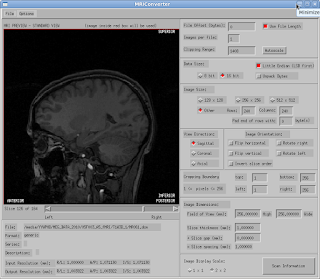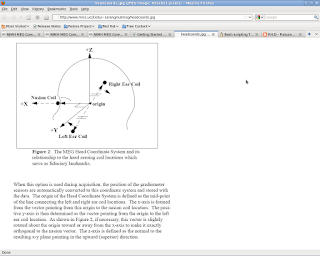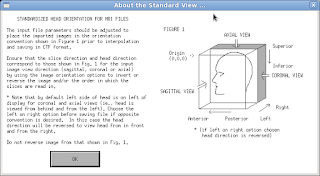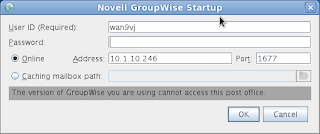I enjoyed sharing my life experience with others. Hope this blog can be helpful. Let us have courage and be kind to one another every day. A short bio about me: I grew up in Shanghai, China and owned my Ph.D. in BME from University of Cincinnati in the end of 2013 and moved to Boston for a post-doc position at Boston Children's Hospital/Harvard Medical School. I used advanced imaging techniques (MEG, FMRI, EEG, DTI, etc) to study normal language and reading development in the past 10 years.
Sunday, December 12, 2010
mmv good command.
http://ss64.com/bash/mmv.html
Thursday, December 9, 2010
Forward: MEG on ABC's Good Morning America
MEG on ABC's Good Morning America
I did not post here for a while ... bad blogger ...
Install apache php mysql phpmyadmin on Fedora 13
yum install mysql mysql-serverAfter the installation you can restart the mysql-server by doing this /etc/init.d/mysqld restartNext you need to setup the root password for the server, start the setup process by doing this
mysql_secure_installationYou would be asked for the current root password which is blank to begin with, next you would be asked to set the new root password for the mysql server, after which you would be asked a few Y/n questions, answers to which are not difficult to guess. I chose Y for all of them.
Step 2: Install apache2 its called httpd inside Fedora after the installation start the server yum install httpd
/etc/init.d/httpd startNow you can test if your web-server is up and running by opening the http://localhost in your web browser. You should see a page like this.Step 3: Time to install and test php support. Install it by doing
yum install php mod_suphp
Before we test for php support, you need to restart http server by doing this
/etc/init.d/httpd restartNow create a test.php file using your favorite text editor, say gedit gedit /var/www/html/test.phpand paste the following content in it and save the file. phpinfo();
?>Remember: the /var/www/html is your root web folder, whatever you put in there would become visible to the rest of the world via your web server. Now open the file you created above by pointing your browser to http://localhost/test.php, if you have followed the steps so far correctly you should see something like thisStep 4: Install additional php related packages, especially the one necessary to communicate with mysql and other webserver modules etc.
yum install php-mysql php-magickwand php-devel php-gd php-imap php-ldap php-odbc php-pear php-xml php-xmlrpc php-eaccelerator php-magpierss php-mapserver php-mbstring php-mcrypt php-mhash php-mssql php-shout php-snmp php-soap php-tidy curl curl-devel perl-libwww-perl ImageMagick libxml2 libxml2-develRestart the http server by doing
/etc/init.d/httpd restartNow to ensure that the web server as well as mysql server starts on its own at every boot, do the following (while being root with su - and not su alone) chkconfig --levels 235 httpd on
chkconfig --levels 235 mysqld onStep 5: Finally install phpmyadmin yum install phpmyadminRestart apache (httpd) again. If you want to allow phpmyadmin connection from other locations other than localhost, then modify the following fileby commenting out the following linesgedit /etc/httpd/conf.d/phpMyAdmin.conf
order deny,allow
deny from all
allow from 127.0.0.1
allow from ::1 basically replacing the lines above withNow you are all set just restart the httpd again by doing## order deny,allow # deny from all # allow from 127.0.0.1 # allow from ::1 #
/etc/init.d/httpd restartTuesday, August 3, 2010
PACS eFlim Lite CD import to MRIViewer problem!
The CD burned by radiology department did not work well with MRIViewer importing menu.
1) we can use MRIConverter to do the work. Pay attention to manually set up values.
2) we can use ImageJ convert .nii format to Analyze 7.5 format, then use MRIConverter to do the job. Parameters are easier to set up than the first method.
3) we can also totally give up MRIViewer and use AFNI commands instead. We can directly use nii format, it works file too.
Need to use MRIConverter and set up specific parameters! (see figures)
1) we can use MRIConverter to do the work. Pay attention to manually set up values.
2) we can use ImageJ convert .nii format to Analyze 7.5 format, then use MRIConverter to do the job. Parameters are easier to set up than the first method.
3) we can also totally give up MRIViewer and use AFNI commands instead. We can directly use nii format, it works file too.
Need to use MRIConverter and set up specific parameters! (see figures)
Bash scripting Tutorial
http://www.linuxconfig.org/Bash_scripting_Tutorial
Monday, August 2, 2010
Install RAR Archiver on Fedora 13
By default Fedora 13 can not support the RAR archive files. But we often use RAR archive files, so we need install the RAR program.
We can download RAR package from http://www.rarlab.com/download.htm
# wget http://www.rarlab.com/rar/rarlinux-3.9.3.tar.gz
Untar file
# tar zxvf rarlinux-3.9.3.tar.gz
Install RAR
# cd rar
# make
mkdir -p /usr/local/bin
mkdir -p /usr/local/lib
cp rar unrar /usr/local/bin
cp rarfiles.lst /etc
cp default.sfx /usr/local/lib
After all the above, you can use rar and unrar commands.
We can download RAR package from http://www.rarlab.com/download.htm
# wget http://www.rarlab.com/rar/rarlinux-3.9.3.tar.gz
Untar file
# tar zxvf rarlinux-3.9.3.tar.gz
Install RAR
# cd rar
# make
mkdir -p /usr/local/bin
mkdir -p /usr/local/lib
cp rar unrar /usr/local/bin
cp rarfiles.lst /etc
cp default.sfx /usr/local/lib
After all the above, you can use rar and unrar commands.
Sunday, August 1, 2010
VMWare Tool installation problem with Fedora 13
FW from http://forums.fedoraforum.org/showthread.php?t=245677
Copying the utsrelease.h for me didn't have any effect also, but the problem can be easily solved by fooling vmware-config-tools.pl into thinking that the path you typed is correct anyway. In order to do so, open the /usr/bin/vmware-config-tools.pl and search for getValidKernelHeadersPath , under that you will see a while(1) { ......
just remove the while(1) keyword without removing the brackets. Afterward your file should look something like this :
....
sub getValidKernelHeadersPath {
my $kh_path = shift;
my $modconfig = shift;
my $appLoaderArgs = shift;
my $answer;
my $query;
my $default;
{
if (system("$modconfig --validate-kernel-headers \"$kh_path\" " .
"$appLoaderArgs >/dev/null 2>&1") == 0) {
$query = "The path \"$kh_path\" appears to be a valid path to the " .
"kernel headers of the running kernel.";
$default = 'no';
} else { .......
.....
you can now save and manually run vmware-config-tools.pl and when asked for kernel headers select yes for changing and give the correct path (in my system /usr/src/kernels/2.6.33.5-124.fc13.i686/include/), it will then compile correctly.
just remove the while(1) keyword without removing the brackets. Afterward your file should look something like this :
....
sub getValidKernelHeadersPath {
my $kh_path = shift;
my $modconfig = shift;
my $appLoaderArgs = shift;
my $answer;
my $query;
my $default;
{
if (system("$modconfig --validate-kernel-headers \"$kh_path\" " .
"$appLoaderArgs >/dev/null 2>&1") == 0) {
$query = "The path \"$kh_path\" appears to be a valid path to the " .
"kernel headers of the running kernel.";
$default = 'no';
} else { .......
.....
you can now save and manually run vmware-config-tools.pl and when asked for kernel headers select yes for changing and give the correct path (in my system /usr/src/kernels/2.6.33.5-124.fc13.i686/include/), it will then compile correctly.
Worked for me!
Friday, July 30, 2010
著名科学家、上海大学校长钱伟长逝世 -- Our famous president of Shanghai University passed away on July 30th 2010 in Shanghai. Mourning ...
钱伟长生于1912年10月9日,江苏无锡人,1952年加入中国民主同盟,加拿大多伦多大学应用数学系毕业,数学博士。
1931年至1937年在清华大学物理系、研究生院学习。1936年参加中华民族解放先锋队。1940年至1942年在加拿大多伦多大学应用数 学系学习,并获博士学位。1942年至1946年任美国加利福尼亚州理工学院喷射推进研究所研究工程师。1946年至1948年任清华大学教授兼北京大学 教授,燕京大学教授。
建国后,历任清华大学教授、副教务长、教务长、副校长,中科院力学研究所副所长、研究员,中科院自动化研究所筹备处主任、所长,中科院学术秘 书,全国青联副秘书长,民盟中央常委,上海工业大学教授、校长,上海应用数学和力学研究所所长,国务院学位委员会第一届学科评议组成员,国务院科学规划委 员会委员,全国科协常委兼组织部长,中国力学学会第一、二届副理事长,中国中文信息学会第一、二届理事长,中国科学院物理学数学部委员,中华人民共和国香 港特别行政区基本法起草委员会委员,中华人民共和国澳门特别行政区基本法起草委员会副主委,中国和平统一促进会执行会长,中国海外交流协会会长,第六、七 届全国政协副主席,民盟第五、六届中央副主席,泉州华侨大学、西南交通大学、华东工程学院、江苏工学院、华中工学院和成都电子工程学院等名誉教授,南京航 空航天大学名誉校长。1992年12月至1996年11月任民盟第七届中央副主席。1996年11月在民盟七届五中全会上被推举为民盟中央名誉主席。 1993年3月当选为第八届全国政协副主席、全国政协教育文化委员会主任(兼)、科教文卫体委员会主任。1994年1月任暨南大学董事会董事长。1994 年4月被聘为潍坊大学名誉校长、清华大学教育基金会名誉会长,5月任上海大学校长。1994年11月起任中华全国集邮联合会名誉会长。1997年10月当 选为民盟中央第八届名誉主席。1998年3月至2003年3月任第九届全国政协副主席。1999年7月当选为第六届中国和平统一促进会会长。2009年9 月当选为中国海外交流协会第四届理事会会长。
第一、四届全国人大代表,第四届全国政协委员,第五届全国政协常委。
钱伟长长期从事力学研究,在板壳问题、广义变分原理、环壳解析解和汉字宏观字型编码等方做出了突出的贡献。1941年提出“板壳内禀理论”,其 中非线性微分方程组被称为“钱伟长方程”(用系统摄动法处理非线性方程,这种解法称为“钱伟长法”);1954年提出“圆薄板大挠度理论”,获1956年 国家科学奖二等奖,1979年完成的“广义变分原理的研究”,获1982年国家自然科学奖二等奖。曾被授予波兰科学院院士,加拿大拉尔逊多科大学荣誉教 授。1986年被选为加拿大多伦多赖尔逊学院院士。1988年获澳门东亚大学荣誉博士称号。1997年9月23日获何梁何利基金科学与技术成就奖。
共发表论文100余篇,其中包括《应用数学与力学论文集》等共约300余万字;还担任5种国际学术刊物的编委和一些国内学术刊物的顾问。曾创办 《应用数学和力学》刊物,采用中英文两种文字,在国内外发行。著有《变分法及有限元》、《广义变分原理》、《穿甲力学》,合著有《弹性力学》。
1931年至1937年在清华大学物理系、研究生院学习。1936年参加中华民族解放先锋队。1940年至1942年在加拿大多伦多大学应用数 学系学习,并获博士学位。1942年至1946年任美国加利福尼亚州理工学院喷射推进研究所研究工程师。1946年至1948年任清华大学教授兼北京大学 教授,燕京大学教授。
建国后,历任清华大学教授、副教务长、教务长、副校长,中科院力学研究所副所长、研究员,中科院自动化研究所筹备处主任、所长,中科院学术秘 书,全国青联副秘书长,民盟中央常委,上海工业大学教授、校长,上海应用数学和力学研究所所长,国务院学位委员会第一届学科评议组成员,国务院科学规划委 员会委员,全国科协常委兼组织部长,中国力学学会第一、二届副理事长,中国中文信息学会第一、二届理事长,中国科学院物理学数学部委员,中华人民共和国香 港特别行政区基本法起草委员会委员,中华人民共和国澳门特别行政区基本法起草委员会副主委,中国和平统一促进会执行会长,中国海外交流协会会长,第六、七 届全国政协副主席,民盟第五、六届中央副主席,泉州华侨大学、西南交通大学、华东工程学院、江苏工学院、华中工学院和成都电子工程学院等名誉教授,南京航 空航天大学名誉校长。1992年12月至1996年11月任民盟第七届中央副主席。1996年11月在民盟七届五中全会上被推举为民盟中央名誉主席。 1993年3月当选为第八届全国政协副主席、全国政协教育文化委员会主任(兼)、科教文卫体委员会主任。1994年1月任暨南大学董事会董事长。1994 年4月被聘为潍坊大学名誉校长、清华大学教育基金会名誉会长,5月任上海大学校长。1994年11月起任中华全国集邮联合会名誉会长。1997年10月当 选为民盟中央第八届名誉主席。1998年3月至2003年3月任第九届全国政协副主席。1999年7月当选为第六届中国和平统一促进会会长。2009年9 月当选为中国海外交流协会第四届理事会会长。
第一、四届全国人大代表,第四届全国政协委员,第五届全国政协常委。
钱伟长长期从事力学研究,在板壳问题、广义变分原理、环壳解析解和汉字宏观字型编码等方做出了突出的贡献。1941年提出“板壳内禀理论”,其 中非线性微分方程组被称为“钱伟长方程”(用系统摄动法处理非线性方程,这种解法称为“钱伟长法”);1954年提出“圆薄板大挠度理论”,获1956年 国家科学奖二等奖,1979年完成的“广义变分原理的研究”,获1982年国家自然科学奖二等奖。曾被授予波兰科学院院士,加拿大拉尔逊多科大学荣誉教 授。1986年被选为加拿大多伦多赖尔逊学院院士。1988年获澳门东亚大学荣誉博士称号。1997年9月23日获何梁何利基金科学与技术成就奖。
共发表论文100余篇,其中包括《应用数学与力学论文集》等共约300余万字;还担任5种国际学术刊物的编委和一些国内学术刊物的顾问。曾创办 《应用数学和力学》刊物,采用中英文两种文字,在国内外发行。著有《变分法及有限元》、《广义变分原理》、《穿甲力学》,合著有《弹性力学》。
Thursday, July 29, 2010
A famous Chinese philosopher's saying:
I hear and I forget
I see and I remember
I do and I understand
Confucius
"不闻不若闻之,闻之不若见之,见之不若知之,知之不若行之。学至于行之而止矣。”
I see and I remember
I do and I understand
Confucius
"不闻不若闻之,闻之不若见之,见之不若知之,知之不若行之。学至于行之而止矣。”
Wednesday, July 21, 2010
A good person is like water --- translated from a Chinese saying
上善若水,水善利万物而不争,处众人之所恶,故几于道。居善地,心善渊,与善仁,言善信,政善治,事善能,动善时。夫唯不争,故天尤。
A good person is like water, which moistens the world but never vies with the world, staying in the lowest place which every body shows contempt for. Therefore, it is closest to the way.
A good person is like water, which moistens the world but never vies with the world, staying in the lowest place which every body shows contempt for. Therefore, it is closest to the way.
Sunday, July 11, 2010
Spain Won the world cup 2010! They deserved it!
120 minutes ... really a long game. It is not a beautiful game like the Spain v.s. German. Dutch team had too many personal faults. Very nasty! They made the game not entertaining and less smooth. I want Spain to win so badly. Because of Dutch's bad attitude and poor sports spirits, I did not feel bad for them at all when they lost at the end. Spain deserves the final champion. YEAH! Go Spain! See my World Cup day pictures....working hard while I watch the game.
Friday, July 9, 2010
I want to control my work desktop when I am at home!
For windows platform, I used http://www.logmein.com which was recommended by Derek who graduated from Shanghai University too (we met in Toronto). I am really thankful that he taught me this method. It is the best way to control my windows system through a free web interface. I used this to control my Dad and Mom's computer so that I can help them with some problems.
Well, logmein does not support Linux. I have to find other solutions for my dear Fedora 13. I downloaded Peanuthull. Hope it will work.
http://www.5dlinux.com/article/1/2008/linux_14522.html
Well, logmein does not support Linux. I have to find other solutions for my dear Fedora 13. I downloaded Peanuthull. Hope it will work.
http://www.5dlinux.com/article/1/2008/linux_14522.html
Add Network Printer to my dear Fedora 13!
It took me about 20 minutes to set up my network printer. The procedure is easy since it has graphic interface. However, I picked PS printer driver for Lanier LD 435C instead of PXL driver at the first place. It made the printer crazily printing white pages. Luckily, I stopped it before the huge amount of paper got wasted. After I switched driver type, it works great!
Driver: http://www.openprinting.org/printer/Lanier/Lanier-MP_C3500_LD435c
The more I use my dear Fedora, the more beauty I found from Linux system. It is challenging to use it daily. It takes time to conquer all the difficulties. But eventually you will fall in love with it. It is hard to fall in love with Linux at the first sight.
P.S. Definitely I am not going to recommend it to my Dad and Mom.
If you like computer, try it! You'll like it. It is so flexible. You feel like you control your own world not Microsoft any more. Ha Ha ...
Driver: http://www.openprinting.org/printer/Lanier/Lanier-MP_C3500_LD435c
The more I use my dear Fedora, the more beauty I found from Linux system. It is challenging to use it daily. It takes time to conquer all the difficulties. But eventually you will fall in love with it. It is hard to fall in love with Linux at the first sight.
P.S. Definitely I am not going to recommend it to my Dad and Mom.
If you like computer, try it! You'll like it. It is so flexible. You feel like you control your own world not Microsoft any more. Ha Ha ...
Can not find smbmount command in Fedora 13!
Solution:
mount -t cifs //server/folder /mnt/local_folder -o username=your_login_server_account,workgroup=your_domain,uid=which_local_user_can_access,password=******
mount -t cifs //server/folder /mnt/local_folder -o username=your_login_server_account,workgroup=your_domain,uid=which_local_user_can_access,password=******
Thursday, July 8, 2010
VMWare Workstation + Fedora 13 Network solution
I want to use internet under virtual machine (Fedora 13). Eventually, I found a helpful website and solved the problem. It is really rewarding to use Linux. You felt like you learn new things every day! Well, sometime it could be troublesome too.
http://www.linuxeden.com/html/netadmin/20080307/50368.html
http://www.linuxeden.com/html/netadmin/20080307/50368.html
Wednesday, July 7, 2010
VMWare Workstation + Fedora 13 solutions
I installed VMWare Workstation on my home desktop so that I can run Fedora 13 on my vista desktop. It works well. Well, I found out that I forgot my root password. Google really fundamentally changed people's life. I just googled my questions and solved my problems.
http://www.go2linux.org/fedora-centos-root-password-recovery
Then, I can install VMware Tools.
http://pubs.vmware.com/server1/vm/wwhelp/wwhimpl/common/html/wwhelp.htm?context=vm&file=tools_server.4.12.html
Bingo!
http://www.go2linux.org/fedora-centos-root-password-recovery
Then, I can install VMware Tools.
http://pubs.vmware.com/server1/vm/wwhelp/wwhimpl/common/html/wwhelp.htm?context=vm&file=tools_server.4.12.html
Bingo!
Monday, July 5, 2010
Hot Summer Started....
I am planning to work for period of time during the July 4th long weekend. But it did not turn out to be the way I planed. The July 3rd party took me a whole day from preparation to the end. Well, I enjoyed it a lot. The rest of time was wasted because of my addiction to movies. 5 movies ... wow ... I am mad about myself but I cannot control that. That is really my weak points. I need some help. I need to get my research proposal going.
Dear Lord, please give me the strength and wisdom to find my own direction and destiny. THANK YOU!
Dear Lord, please give me the strength and wisdom to find my own direction and destiny. THANK YOU!
Wednesday, June 30, 2010
Tuesday, June 29, 2010
How to kill program processes running behind the system in fedora 13?
#ps -ef | more
find the PID number
#kill -9 PID
find the PID number
#kill -9 PID
Novell Groupwise installation under Fedora 13.
#rpm -ivh novell-groupwise-client-8.0.2-90388.i586.rpm
error: Failed dependencies:
libXm.so.3 is needed by novell-groupwise-client-8.0.2-90388.i586
#cd /usr/lib
#ln -s libXm.so.4 libXm.so.3
#rpm -Uhv novell-groupwise-client-8.0.2-90388.i586.rpm --nodeps
SELinux error, use the following command to solve this problem.
#chcon -t textrel_shlib_t '/opt/novell/groupwise/client/java/lib/i386/client/libjvm.so'
Bingo! Groupwise works well!
Well, I have to uninstall this version and install a lower version since CCHMC doesn't support this higher version. Oops...
If you get errors like:
If the html view is still not supported, use the following command:
#/opt/novell/groupwise/client/bin/groupwise.sh -jvm=-Dawt.toolkit=sun.awt.motif.MToolkit
The error messages are still be there, you can try the following commands:
become superuser: su
#setsebool -P allow_execmod 1
or
#semanage fcontext -a -t textrel_shlib_t /home/yyw/.novell/groupwise/.webrenderer/linux/libwebrenderer.so0
#restorecon -v /home/yyw/.novell/groupwise/.webrenderer/linux
#semanage fcontext -a -t textrel_shlib_t /home/yyw/.novell/groupwise/.webrenderer/linux/libwebrenderer.so1
#restorecon -v /home/yyw/.novell/groupwise/.webrenderer/linux
#semanage fcontext -a -t textrel_shlib_t /home/yyw/.novell/groupwise/.webrenderer/linux/libwebrenderer.so2
#restorecon -v /home/yyw/.novell/groupwise/.webrenderer/linux
#semanage fcontext -a -t textrel_shlib_t /home/yyw/.novell/groupwise/.webrenderer/linux/libwebrenderer.so3
#restorecon -v /home/yyw/.novell/groupwise/.webrenderer/linux
#semanage fcontext -a -t textrel_shlib_t /home/yyw/.novell/groupwise/.webrenderer/linux/libwebrenderer.so4
#restorecon -v /home/yyw/.novell/groupwise/.webrenderer/linux
#semanage fcontext -a -t textrel_shlib_t /home/yyw/.novell/groupwise/.webrenderer/linux/libwebrenderer.so5
#restorecon -v /home/yyw/.novell/groupwise/.webrenderer/linux
#semanage fcontext -a -t textrel_shlib_t /home/yyw/.novell/groupwise/.webrenderer/linux/libwebrenderer.so6
#restorecon -v /home/yyw/.novell/groupwise/.webrenderer/linux
#semanage fcontext -a -t textrel_shlib_t /home/yyw/.novell/groupwise/.webrenderer/linux/libwebrenderer.so7
#restorecon -v /home/yyw/.novell/groupwise/.webrenderer/linux
Bingo!
The error messages are gone!
error: Failed dependencies:
libXm.so.3 is needed by novell-groupwise-client-8.0.2-90388.i586
#cd /usr/lib
#ln -s libXm.so.4 libXm.so.3
#rpm -Uhv novell-groupwise-client-8.0.2-90388.i586.rpm --nodeps
SELinux error, use the following command to solve this problem.
#chcon -t textrel_shlib_t '/opt/novell/groupwise/client/java/lib/i386/client/libjvm.so'
Bingo! Groupwise works well!
Well, I have to uninstall this version and install a lower version since CCHMC doesn't support this higher version. Oops...
If you get errors like:
Error: Failed to load /home/dunnj/.novell/groupwise/.webrenderer/linux/corecomponents/libgtksuperwin.soit means you didn’t install gtk+, glib and gdk-pixbuf, JRE.
Error: Failed to load /home/dunnj/.novell/groupwise/.webrenderer/linux/corecomponents/libgtkxtbin.so
Error: Failed to load /home/dunnj/.novell/groupwise/.webrenderer/linux/corecomponents/libgtkembedmoz.so
Error: Failed to load /home/dunnj/.novell/groupwise/.webrenderer/linux/corecomponents/libgtkxtbin.so
Error: Failed to load.
Exception in thread “ControlQueue” java.lang.UnsatisfiedLinkError: com.webrenderer.linux.NativeMozillaLibrary.setMozPath(Ljava/lang/String;Z)V
at com.webrenderer.linux.NativeMozillaLibrary.setMozPath(Native Method)
at com.webrenderer.linux.NativeMozillaLibrary.a(NativeMozillaLibrary.java)
at com.webrenderer.linux.k.task(k.java)
at com.webrenderer.linux.ControlQueue.run(ControlQueue.java)
If the html view is still not supported, use the following command:
#/opt/novell/groupwise/client/bin/groupwise.sh -jvm=-Dawt.toolkit=sun.awt.motif.MToolkit
The error messages are still be there, you can try the following commands:
become superuser: su
#setsebool -P allow_execmod 1
or
#semanage fcontext -a -t textrel_shlib_t /home/yyw/.novell/groupwise/.webrenderer/linux/libwebrenderer.so0
#restorecon -v /home/yyw/.novell/groupwise/.webrenderer/linux
#semanage fcontext -a -t textrel_shlib_t /home/yyw/.novell/groupwise/.webrenderer/linux/libwebrenderer.so1
#restorecon -v /home/yyw/.novell/groupwise/.webrenderer/linux
#semanage fcontext -a -t textrel_shlib_t /home/yyw/.novell/groupwise/.webrenderer/linux/libwebrenderer.so2
#restorecon -v /home/yyw/.novell/groupwise/.webrenderer/linux
#semanage fcontext -a -t textrel_shlib_t /home/yyw/.novell/groupwise/.webrenderer/linux/libwebrenderer.so3
#restorecon -v /home/yyw/.novell/groupwise/.webrenderer/linux
#semanage fcontext -a -t textrel_shlib_t /home/yyw/.novell/groupwise/.webrenderer/linux/libwebrenderer.so4
#restorecon -v /home/yyw/.novell/groupwise/.webrenderer/linux
#semanage fcontext -a -t textrel_shlib_t /home/yyw/.novell/groupwise/.webrenderer/linux/libwebrenderer.so5
#restorecon -v /home/yyw/.novell/groupwise/.webrenderer/linux
#semanage fcontext -a -t textrel_shlib_t /home/yyw/.novell/groupwise/.webrenderer/linux/libwebrenderer.so6
#restorecon -v /home/yyw/.novell/groupwise/.webrenderer/linux
#semanage fcontext -a -t textrel_shlib_t /home/yyw/.novell/groupwise/.webrenderer/linux/libwebrenderer.so7
#restorecon -v /home/yyw/.novell/groupwise/.webrenderer/linux
Bingo!
The error messages are gone!
Friday, June 25, 2010
Install AFNI and CTF software packages on Fedora 13 system
MEG CTF software packages work under Linux system. Fedora is free to use. Also I learned how to install Fedora from Dr. Tom who is a very good teacher and scientist at NIMH. Here I wrote down the basic steps for installation.
First, I installed Fedora 13 using installation DVD made myself. (The content is downloaded from http://fedoraproject.org/) The procedure is quite straightforward. Follow the instruction on the screen. The system was successfully installed.
Second, I installed AFNI using following steps (adapted from AFNI website).
Step 0: enter these commands to prepare for the installation:
cd
mkdir abin
The first command, 'cd', is used just to make sure the user is in
their home directory, before issuing further commands.
The second command, 'mkdir abin' is used to create the directory
which will be used to store the actual programs from the AFNI
package. The main reason that 'abin' (for "AFNI binaries") is
chosen for a name is to allow the descriptions to be more generic,
and less dependent upon which operating system is in use.
Step 1: enter these commands to get and unpack the AFNI binary package:
wget http://afni.nimh.nih.gov/pub/dist/tgz/linux_gcc32.tgz
tar xvfz linux_gcc32.tgz
mv linux_gcc32/* abin
rmdir linux_gcc32
The first command, 'wget http://...' is used to actually download
the AFNI package. The user may use their browser, pointed to
pub/dist/tgz to find the linux_gcc32.tgz package, also.
The second command, 'tar xvfz linux_gcc32.tgz' is used to
extract the contents (the programs) of the compressed package.
The options used with this tar command are:
x - to extract the contents of the archive
v - verbose, to display files as they are extracted
f - file, the next argument is the tar file to expand
z - uncompress the file before extracting its contents
See 'man tar' for more details.
The third command, 'mv linux_gcc32/* abin' moves everything from
the newly extracted linux_gcc32 directory into the abin directory.
The final command, 'rmdir linux_gcc32' is used to remove the
empty linux_gcc32 directory, now that its contents have been
moved to abin.
Note: this linux_gcc32.tgz package includes SUMA.
Step 2: enter these commands to get and unpack some sample data:
wget http://afni.nimh.nih.gov/pub/dist/edu/data/AFNI_data1.tgz
tar xvfz AFNI_data1.tgz
The first command, 'wget http://...' is used to download the
AFNI_data1.tgz sample data package. This package contains
SPGR anatomy, EPI time-series data, and an 'afni' directory,
with datasets made from that raw data. The user may also use
their browser to download AFNI_data1.tgz.
The 'tar xvfz ...' command is to extract the AFNI_data1
directory from the compressed archive. The tar options are
the same as in Step 1.
Step 3: enter this command to add the directory ~/abin to your PATH:
gedit ~/.bash_profile
Then you will see a file open and change it to the following contents:
# .bash_profile
# Get the aliases and functions
if [ -f ~/.bashrc ]; then
. ~/.bashrc
fi
# User specific environment and startup programs
PATH=$PATH:$HOME/abin
export PATH
Save it.
Step 4: log out and log back in
This is done to invoke the change to the .cshrc file, meaning
that any new terminal window would have a command shell with
~/abin in the PATH. It also has the effect of using the
'rehash' command, which tells the shell (T-shell) to make note
of all executables in the PATH.
Step 5: open a new terminal window, and start playing!
cd AFNI_data1/afni
afni
Note that if the 'afni' command fails, you may want to review the
steps that have been taken. There are two commands that may help
resolve any problems:
echo $PATH
It worked. You might need to install netpbm rpm packages for supporting different image formats. (warning message might look like this)
Initializing: X11.
++++++++ IMAGE SAVE SETUP WARNINGS ++++++++
++ Can't find program ppmtogif AND/OR ppmquant for Save to GIF
++ Can't find program ppm2tiff OR pnmtotiff for Save to TIFF
++ Can't find program ppmtobmp for Save to BMP
++ Can't find program pnmtops for Save to EPS
++ Can't find program pnmtopng for Save to PNG
++ Some of the missing image Save programs are in
++ the netpbm software package, which is freeware.
++ Netpbm can be found at http://netpbm.sourceforge.net/
++ To disable these warnings, set environment
++ variable AFNI_IMSAVE_WARNINGS to 'NO'.
+++++++++++++++++++++++++++++++++++++++++++
Third, I installed CTF software package.
[root@localhost Downloads]# mkdir /tmp/mnt
[root@localhost Downloads]# mount -o loop,ro -t iso9660 ctf-5.4.0CD_20061212.iso /tmp/mnt
[root@localhost Downloads]# cd /tmp/mnt
[root@localhost mnt]# ./CTF.install
(c) Copyright VSM MedTech Ltd. All Rights Reserved.
Description:
This script updates or installs the CTF_MEG MEG/EEG Software suite.
If a current installation is not found, then a "complete install" is performed
otherwise, an upgrade is performed. An upgrade copies all executable and script
files from the distribution CD-ROM to the CTF_MEG software directory.
The CTF.install will then copy any configuration files that are on the CD-ROM
but are missing in the CTF_MEG directory. The user is given the option of
copying all configuration files, as well as creating backups of all
existing files that are over written.
If necessary, CTF.install will install acroread ( PDF file reader ) and
openmotif, ghostscript, Python, Xdialog, Xprint, a set of pixmap conversion
programs, and a set of postscript conversion programs.
Checking current installation....
The directory /opt/ctf does not exist
Is this a new installation? [, n ]y
Please enter a destination path for the installation? [ ]
Please enter path of the source directory for the install? [ ]/tmp/mnt
Select which electronics system is in use.
CTF_MEG2000 -- Contains DSQ-2041/DSQ-2043 DSP bank with DSQ-2010 SQUID Channel Units
and rack mounted ADC/Trigger units
CTF_MEG2005 -- Contains DSQ-2041/DSQ-2043 based DSP bank with DSQ-2010 SQUID Channel Units
and desktop Electronic Control Console
Select "Skip" to skip installation of electronics specific files.
1) CTF_MEG2000
2) CTF_MEG2005
3) Skip
Select electronics system version :3
Checking for required libraries ...
Dynamically shared library file libXm.so.3 needed by CTF software is missing
Please insure that you are installing the software on RedHat Enterprise 3.0 or higher
Installation of the CTF_MEG MEG/EEG Software has failed prematurely.
Do you want to continue [ y, ]?n
solve libXm.so.3 problem:
#cd /usr/lib
#ln -s libXm.so.4 libXm.so.3
Then you will get another error: libstdc++.so.5
#yum install compat-libstdc++-33-3.2.3-68.i686
Reference: http://kurage.nimh.nih.gov/meglab/Meg/CTFSoftwareInstallation
If you have specific problems, feel free to contact me.
First, I installed Fedora 13 using installation DVD made myself. (The content is downloaded from http://fedoraproject.org/) The procedure is quite straightforward. Follow the instruction on the screen. The system was successfully installed.
Second, I installed AFNI using following steps (adapted from AFNI website).
Step 0: enter these commands to prepare for the installation:
cd
mkdir abin
The first command, 'cd', is used just to make sure the user is in
their home directory, before issuing further commands.
The second command, 'mkdir abin' is used to create the directory
which will be used to store the actual programs from the AFNI
package. The main reason that 'abin' (for "AFNI binaries") is
chosen for a name is to allow the descriptions to be more generic,
and less dependent upon which operating system is in use.
Step 1: enter these commands to get and unpack the AFNI binary package:
wget http://afni.nimh.nih.gov/pub/dist/tgz/linux_gcc32.tgz
tar xvfz linux_gcc32.tgz
mv linux_gcc32/* abin
rmdir linux_gcc32
The first command, 'wget http://...' is used to actually download
the AFNI package. The user may use their browser, pointed to
pub/dist/tgz to find the linux_gcc32.tgz package, also.
The second command, 'tar xvfz linux_gcc32.tgz' is used to
extract the contents (the programs) of the compressed package.
The options used with this tar command are:
x - to extract the contents of the archive
v - verbose, to display files as they are extracted
f - file, the next argument is the tar file to expand
z - uncompress the file before extracting its contents
See 'man tar' for more details.
The third command, 'mv linux_gcc32/* abin' moves everything from
the newly extracted linux_gcc32 directory into the abin directory.
The final command, 'rmdir linux_gcc32' is used to remove the
empty linux_gcc32 directory, now that its contents have been
moved to abin.
Note: this linux_gcc32.tgz package includes SUMA.
Step 2: enter these commands to get and unpack some sample data:
wget http://afni.nimh.nih.gov/pub/dist/edu/data/AFNI_data1.tgz
tar xvfz AFNI_data1.tgz
The first command, 'wget http://...' is used to download the
AFNI_data1.tgz sample data package. This package contains
SPGR anatomy, EPI time-series data, and an 'afni' directory,
with datasets made from that raw data. The user may also use
their browser to download AFNI_data1.tgz.
The 'tar xvfz ...' command is to extract the AFNI_data1
directory from the compressed archive. The tar options are
the same as in Step 1.
Step 3: enter this command to add the directory ~/abin to your PATH:
gedit ~/.bash_profile
Then you will see a file open and change it to the following contents:
# .bash_profile
# Get the aliases and functions
if [ -f ~/.bashrc ]; then
. ~/.bashrc
fi
# User specific environment and startup programs
PATH=$PATH:$HOME/abin
export PATH
Save it.
Step 4: log out and log back in
This is done to invoke the change to the .cshrc file, meaning
that any new terminal window would have a command shell with
~/abin in the PATH. It also has the effect of using the
'rehash' command, which tells the shell (T-shell) to make note
of all executables in the PATH.
Step 5: open a new terminal window, and start playing!
cd AFNI_data1/afni
afni
Note that if the 'afni' command fails, you may want to review the
steps that have been taken. There are two commands that may help
resolve any problems:
echo $PATH
It worked. You might need to install netpbm rpm packages for supporting different image formats. (warning message might look like this)
Initializing: X11.
++++++++ IMAGE SAVE SETUP WARNINGS ++++++++
++ Can't find program ppmtogif AND/OR ppmquant for Save to GIF
++ Can't find program ppm2tiff OR pnmtotiff for Save to TIFF
++ Can't find program ppmtobmp for Save to BMP
++ Can't find program pnmtops for Save to EPS
++ Can't find program pnmtopng for Save to PNG
++ Some of the missing image Save programs are in
++ the netpbm software package, which is freeware.
++ Netpbm can be found at http://netpbm.sourceforge.net/
++ To disable these warnings, set environment
++ variable AFNI_IMSAVE_WARNINGS to 'NO'.
+++++++++++++++++++++++++++++++++++++++++++
Third, I installed CTF software package.
[root@localhost Downloads]# mkdir /tmp/mnt
[root@localhost Downloads]# mount -o loop,ro -t iso9660 ctf-5.4.0CD_20061212.iso /tmp/mnt
[root@localhost Downloads]# cd /tmp/mnt
[root@localhost mnt]# ./CTF.install
(c) Copyright VSM MedTech Ltd. All Rights Reserved.
Description:
This script updates or installs the CTF_MEG MEG/EEG Software suite.
If a current installation is not found, then a "complete install" is performed
otherwise, an upgrade is performed. An upgrade copies all executable and script
files from the distribution CD-ROM to the CTF_MEG software directory.
The CTF.install will then copy any configuration files that are on the CD-ROM
but are missing in the CTF_MEG directory. The user is given the option of
copying all configuration files, as well as creating backups of all
existing files that are over written.
If necessary, CTF.install will install acroread ( PDF file reader ) and
openmotif, ghostscript, Python, Xdialog, Xprint, a set of pixmap conversion
programs, and a set of postscript conversion programs.
Checking current installation....
The directory /opt/ctf does not exist
Is this a new installation? [
Please enter a destination path for the installation? [
Please enter path of the source directory for the install? [ ]/tmp/mnt
Select which electronics system is in use.
CTF_MEG2000 -- Contains DSQ-2041/DSQ-2043 DSP bank with DSQ-2010 SQUID Channel Units
and rack mounted ADC/Trigger units
CTF_MEG2005 -- Contains DSQ-2041/DSQ-2043 based DSP bank with DSQ-2010 SQUID Channel Units
and desktop Electronic Control Console
Select "Skip" to skip installation of electronics specific files.
1) CTF_MEG2000
2) CTF_MEG2005
3) Skip
Select electronics system version :3
Checking for required libraries ...
Dynamically shared library file libXm.so.3 needed by CTF software is missing
Please insure that you are installing the software on RedHat Enterprise 3.0 or higher
Installation of the CTF_MEG MEG/EEG Software has failed prematurely.
Do you want to continue [ y,
solve libXm.so.3 problem:
#cd /usr/lib
#ln -s libXm.so.4 libXm.so.3
Then you will get another error: libstdc++.so.5
#yum install compat-libstdc++-33-3.2.3-68.i686
Reference: http://kurage.nimh.nih.gov/meglab/Meg/CTFSoftwareInstallation
If you have specific problems, feel free to contact me.
It is a big challenging to go back to school.
2009.9.23
I officially quit my job at Children's hospital and started my full-time study at UC. The timing worked perfectly for me. I am really thankful for God's provision and I always believe that he has a plan for my life.
I started to work at Children's in June of 2006. My title was research assistant III. Basically, I helped Dr. Xiang with MEG data collection, analysis and recruitment and published one first-author paper, etc (Pubmed). Since I never studied in U.S.A, I always wanted to get my highest degree in the U.S.A. I started to prepare for the TOEFL and GRE exams in 2008. I got a great TOEFL score but not an ideal GRE score, but I did not want to wait any more. So I applied to UC anyway using my current TOEFL and GRE score.
I need a change and a challenge after working as a RA for three years.
In the beginning of 2009, I got interview calls. Dr. Christy Holland, the graduate program director of the BME department at UC decided to give me an interview chance. Fortunately, It turned out that I knew two of the three professors who interviewed me. One professor is Dr. Douglas Mast. I took his class in my spare time when I was still working at Children's. He is a real nice person. I liked his biomedical image processing class, which directly led me to apply for the BME program at UC. The other professor is Dr. Scott Holland. I knew him through my work. Dr. Holland is a world famous researcher in fMRI neuroimaging field. When I worked at Children's, I often met him at various meetings. Although I did not work with him directly, his articulation and great leadership left me with a deep impression. He has amazing personal charms which unite people together and work for him. I dreamed that one day I could work for him and sharpen my skills. (Well, now my dream came true) Although I did not know Dr. Christy Holland who interviewed me, she is Dr. Scott Holland's wife. How small the world is! All three interviews went well. However, the poor economic situation made the funding budget very tight, I was concerned that I might not get into the program in 2009. I did not get the official offer letter till the end of June, 2010. (I did get an oral offer from Dr. Scott Holland in March, 2010) During the waiting period, my friends were praying for me and myself too. Eventually, everything worked out fine. Thank you, my LORD.
From H1-B to F-1
I had to get my visa changed which involves fees, documentations and etc. My visa status was officially changed to F-1 from H1-B on September.11.2009. Some of my friends thought I was too crazy to do that. That is life. When you make a decision, you might lose some benefits.
2009-9-23 --- 2010-6-12
During this time period, I successfully finished all the courses required for Ph.D candidacy exam. This summer, I have to discipline myself and write the proposal for qualification exam in October.
Subscribe to:
Comments (Atom)